Development
Analyzing User Feedback: How to Interpret and Apply Insights from Website Usability Testing
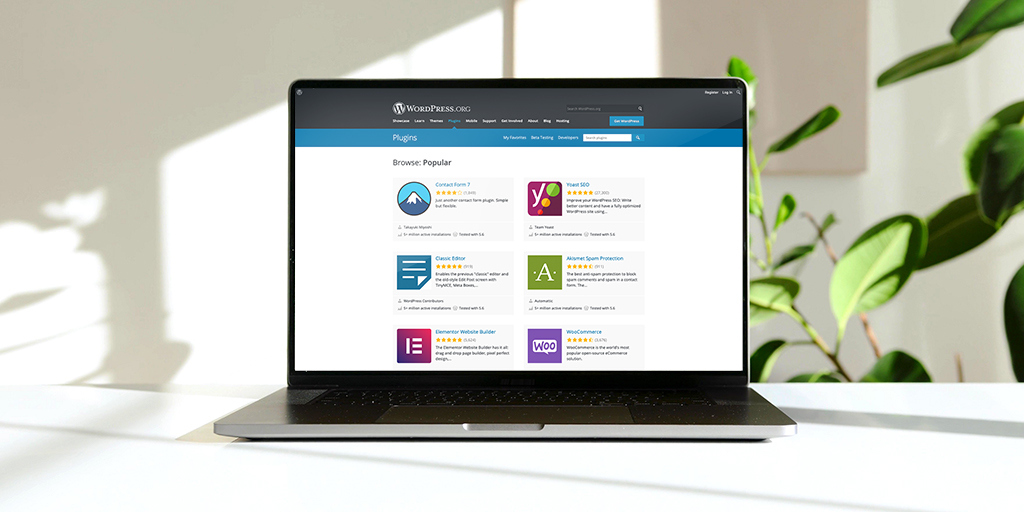
WordPress has become one of the most popular content management systems (CMS) in the world, making up 39% of all websites on the internet. Its flexibility in managing website content, powering blogs, and offering e-commerce solutions makes it a great platform for all levels of businesses, no matter their size.
However, this flexibility doesn’t come without its own set of challenges. Let’s take a look at some of those common limitations and how our development team at TrendyMinds overcomes them.
In my time of developing and maintaining WordPress sites, the number one issue I’ve seen is out-of-date software.
“Software” refers to the main three sections of WordPress: WordPress core, plugins, and themes. Plugins and themes are equally as important, too, as they provide the look, feel, and additional integrations to help make your site function.
But why is it important to keep this software up to date? It’s mainly for security reasons.
As WordPress’s popularity has risen, the WordPress team has addressed many vulnerabilities within WordPress core. Most hackers aren’t focusing on vulnerabilities within WordPress core thanks to the work of the WordPress team and their addition of automatic background updates with version 3.7. Instead, hackers focus on out-of-date versions of WordPress. In fact, 39.3% of hacked websites in 2017 were running out-of-date versions at the time of infection.
Out-of-date software isn’t the only security concern, though. With over 58,000 plugins hosted on WordPress, outdated plugins can also pose a security risk for your website. However, since these plugins usually rely on independent developers to maintain and update their code, your site is only as secure as the most outdated plugin. The same can be said of themes.
In our years of working with WordPress, we have developed two tools to help assist with out-of-date software.
The first is a comprehensive security audit. We look at core updates, theme updates, and plugin updates, as well as areas of WordPress that are often overlooked. Those areas include, but are not limited to: number of users, number of inactive users, user signup settings, and meta tags that expose WordPress versions and other information.
As security threats pivot to target new holes in the WordPress software, so do we. We are constantly evaluating the effectiveness of our audit and implementing new ways to help keep your site safe.
Our second offering is automated update checks. With our homegrown software, we can schedule automated plugin checks on a weekly or monthly basis. These checks look at WordPress core, plugin, and theme updates and then report them back to our Web Project Specialist team. Once in our hands, we work to execute the updates for the sites we manage.
Plugins can cause security issues when they aren’t updated or are no longer maintained. So what do you do when you run into those issues?
If your website depends on the functionality of a plugin and the creators decide to no longer maintain it, you can:
Find a plugin that provides similar functionality OR
Continue to use the plugin
Both options present additional hurdles, though. Switching to a different plugin runs the risk of losing functionality that you enjoy or rely on. It can also change your authoring workflow. Continuing to use a plugin that is no longer maintained returns us to the issue of hackers and out-of-date software.
The development team at TrendyMinds has intimate knowledge of building, updating, and maintaining plugins. Although we primarily make plugins for Craft CMS, those skills typically translate across CMS platforms, including to WordPress.
A good development partner can help you determine what plugins you should update, decide when to build out new plugins, help maintain existing plugins, and even help provide insight on if a plugin can help lower the cost of a custom-built solution.
Wordpress offers brands a fast and flexible website solution, but sometimes at the cost of security and maintenance.
If you’re looking for help keeping your Wordpress site up to snuff or help transitioning to a new CMS platform entirely, TrendyMinds has solutions to offer. We are a verified Craft partner with decades of experience building fully custom sites.
And if maintaining a site built on Craft or WordPress just isn’t your thing, we also offer sites utilizing ease-of-use builders like Squarespace. When it comes to finding the right solution for your needs — be it WordPress, Craft CMS, Squarespace, or even investigating another CMS — we’re here to help. Learn more about our web development services.